 Introduction (2004-07-05)
Introduction (2004-07-05) Summary
| Free Software
| Publication
| Capturing
| Sample Movie
| Member
Summary
| Free Software
| Publication
| Capturing
| Sample Movie
| Member
| Java Applet | Web3D Dance Composer ver. 3.1 could be accessed from here. Please check the system requirement before access. |
| Simplified User Instructions | Here is one page manual of Web3D Dance Composer ver. 3.1 in English. |
| Table of Basic Steps for Ballet Class | There are 583 steps possible in a beginning ballet curriculum. Currently, 215 of these steps have been included in the archive. |
Laban Motif for this study | Here is explanation of motif symbols used in Web3D Dance Composer ver. 4.0. A glossary of all the motif signs used in this study (over 40 definitions), and linking it to the main motifs of the automatic composition algorithms. (2004-12-15) |
The demonstration video clip
which is 38 Mega-byte MPEG file could be downloaded from here.
This video lasts about 3 minutes. (2005-5)
 Introduction (2004-07-05)
Introduction (2004-07-05)We are pleased to announce to update the 3DCG simulation system for classical ballet, that is "Web3D Dance Composer ver. 3.1" The Java applet is HERE. You need not any ID or Password to access it.
The system allows you to create a short dance interactively on the Web and displays it in three-dimensional CG animation. When you choose the steps from our "Step Archive" which contains 215 basic ballet steps ("pas" in French), the system generates a sequence of ballet movement ("enchaînement" in French).
When you play the animation of a dance, you can change viewpoint perfectly freely, either continuously or discontinuously. You can also pause the animation at any time, change the speed or the beat of it, edit a sequence of steps, and change the dancer model or the background image.
The basic operating instructions are explained in the "Simplified User Instructions". Please also see "Appendix 1. Supplementary Explanation". There is no detail manual at the moment.
The available steps are listed in the "Table of Basic Steps for Ballet Class". It is written in English and French. The 215 steps already included in the Step Archive are marked in the far right column of the table.
 System Requirements (2004-07-05)
System Requirements (2004-07-05)The requirements of the system are:
The system is written in the form of a Java applet, but please do not use Java 2 for applet. If your Web browser uses it, you need to check it off on the menu of [Tool - Internet option - Detail].
If your Web browser does not have VRML plug-in, please install one from the websites below.
If the system does not work even then, please try to install Microsoft Java Virtual Machine (VM) along the following lines.
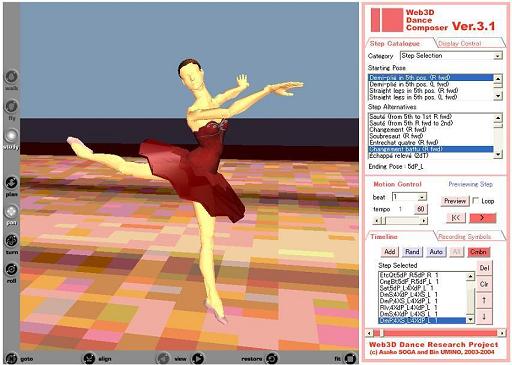
 Appendix 1. Supplementary Explanation (2004-07-05)
Appendix 1. Supplementary Explanation (2004-07-05)There are the supplementary explanation which are not written in the "Simplified User Instructions". The basic operating instructions are explained in the "Simplified User Instructions".
 Appendix 2. Classification Table of Basic Poses for Ballet (2004-07-05)
Appendix 2. Classification Table of Basic Poses for Ballet (2004-07-05)The codes listed below are used in the "Table of Basic Steps for Ballet Class".
Classification Table of Basic Poses for Ballet Class
|
Category of Poses |
Code |
Combination |
|||
|
Position of Foots/Legs |
Bend and Stretch of Legs/the Supporting Leg |
Alignment of Foots/Legs |
|||
|
Weight Evenly on Each Foot |
|
|
|
|
|
|
1st position |
1 |
dT | S | dP |
Σ |
3 |
|
|
2nd position |
2 |
dT | S | dP |
Σ |
3 |
|
|
4th position crossed |
4X |
dT | S | dP |
_R | _L |
6 |
|
|
5th position |
5 |
dT | S | dP |
_R | _L |
6 |
|
|
Weight on One Foot |
|
|
|
|
|
|
Class of à terre |
dégagé devant |
DvTr |
S | dP |
-R | -L |
4 |
|
dégagé derrière |
DrTr |
S | dP |
-R | -L |
4 |
|
|
à la second à terre |
ScTr |
S | dP |
-R | -L |
4 |
|
|
Class of arabesque |
devant en l'air |
DvAi |
dT | S | dP |
-R | -L |
6 |
|
derrière en l'air |
DrAi |
dT | S | dP |
-R | -L |
6 |
|
|
à la second en l'air |
ScAi |
dT | S | dP |
-R | -L |
6 |
|
|
Class of cou-de-pied |
cou-de-pied devant |
CdPDv |
dT | S | dP |
-R | -L |
6 |
|
cou-de-pied derrière |
CdPDr |
dT | S | dP |
-R | -L |
6 |
|
|
Class of etiré |
etiré devant |
RtrDv |
dT | S | dP |
-R | -L |
6 |
|
etiré derrière |
RtrDr |
dT | S | dP |
-R | -L |
6 |
|
|
Class of attitude |
attitude devant |
AtDv |
dT | S | dP |
-R | -L |
6 |
|
attitude derrière |
AtDr |
dT | S | dP |
-R | -L |
6 |
|
|
|
|
|
Total Number |
84 |
|
_R : right foot forward
_L : left foot forward
-R : right leg working
-L : left leg working
Σ : unique
Combination : Number of possible poses
 Appendix 3. Attributes of Basic Steps (2004-07-05)
Appendix 3. Attributes of Basic Steps (2004-07-05)The codes listed below are used in the "Table of Basic Steps for Ballet Class".
Attributes of Basic Steps
|
Attribute |
Code |
|
|
way of step or orientation of movement |
en avant |
>Av |
|
en arrière |
>Ar |
|
|
de côté |
>Ct |
|
|
devant |
>Dv |
|
|
derrière |
>Dr |
|
|
dessus |
>Du |
|
|
dessous |
>Do |
|
|
begin from the forward leg |
>F |
|
|
begin from the forward leg moving to effacé |
>Fe |
|
|
begin from the backward leg |
>B |
|
|
number of rotations |
zero (no rotation)* |
^0 | ^Zr |
|
one-quarter rotation |
^1/4 | ^Qt |
|
|
one-half rotation |
^1/2 | ^Hf |
|
|
three-quarter rotation |
^3/4 | ^3Q |
|
|
single rotation |
^1 | ^Sg |
|
Japanese page is Here.